I’m having a problem with my runs not tracking to my self-imposed challenge on the Nike+ website. It’s not a big issue but I’m trying to get it sorted out. Support via Twitter is not ideal but that’s what I am working with and I am making this post to help get the problem sorted out without having to repeat myself too much and/or break Twitter.
I’ll update this post when I have new information.
Here is the conversation so far:
@NikeSupport My runs are not being added to my challenge. I should have about 24km done by now. pic.twitter.com/6mNG9ZWLBY
— The Shirt List (@theshirtlist) October 8, 2015
@NikeSupport No problem –> ruderetro
— The Shirt List (@theshirtlist) October 8, 2015
@NikeSupport Only the first run this month (Oct 5) was added Oct, 6,7,8,9 weren't added.
— The Shirt List (@theshirtlist) October 9, 2015
@NikeSupport I don't want to lose the GPS data. Have you fixed the problem or is this the "solution" from now on?
— The Shirt List (@theshirtlist) October 10, 2015
@NikeSupport OK. Let's not worry about the old data. Is it going to work from now on? Have you fixed the problem?
— The Shirt List (@theshirtlist) October 12, 2015
@theshirtlist Let's have you uninstall the Nike+ Running App> restart your device> re-install the App.
— Nike Support (@NikeSupport) October 12, 2015
@theshirtlist Doing so should help prevent this experience in the future.
— Nike Support (@NikeSupport) October 12, 2015
@theshirtlist Since you view the Nike+ Challenge through the Nike+ Running App, we want to see if a fast uninstall/reinstall does the trick.
— Nike Support (@NikeSupport) October 14, 2015
OK. So this morning I uninstalled the app and re-installed it. Then I checked the website and my previous runs were tracking to my challenge. See image below:
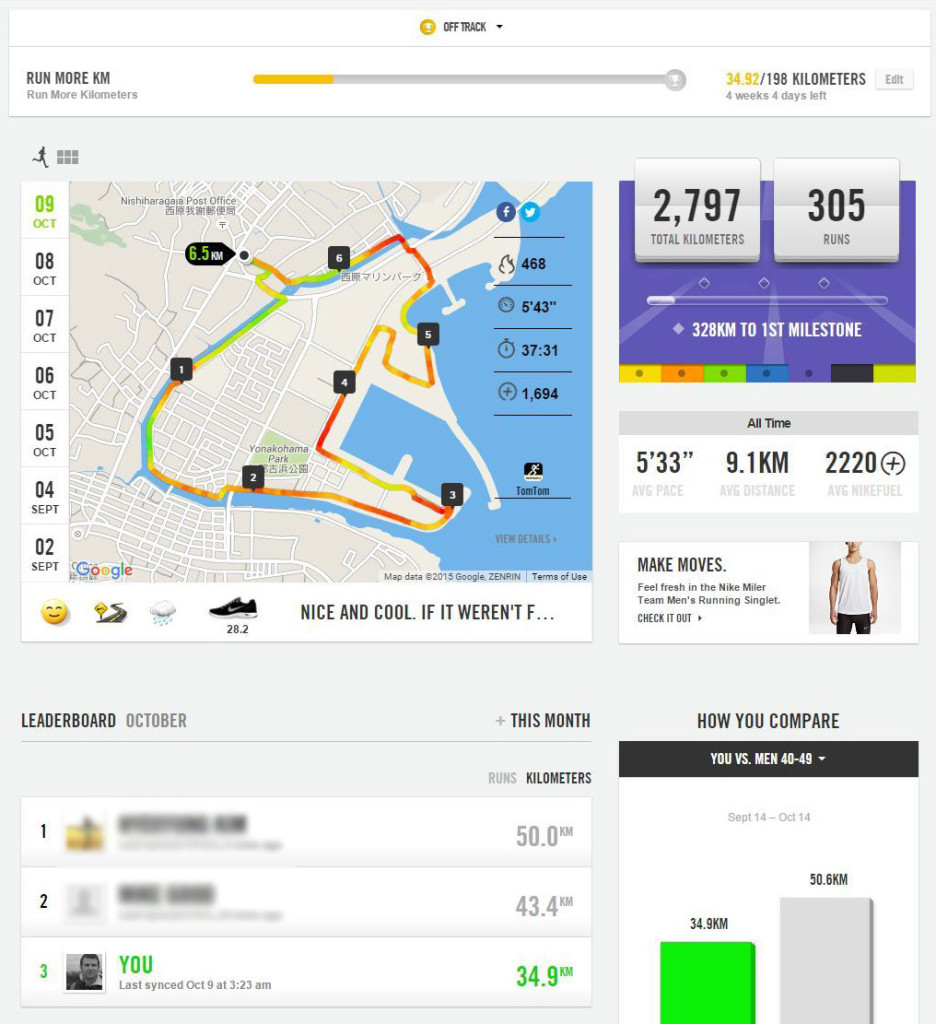
Of course my mistake here was not checking the Nike+ website before uninstalling and re-installing the app. I don’t think that is what fixed the problem. I suspect that one of the engineers inadvertently fixed it when he was checking it out for me.
Anyway, I went for a run after doing that, came home and hooked up my TomTom watch to the PC to upload my run. It seems to upload fine but it didn’t track to my challenge again.
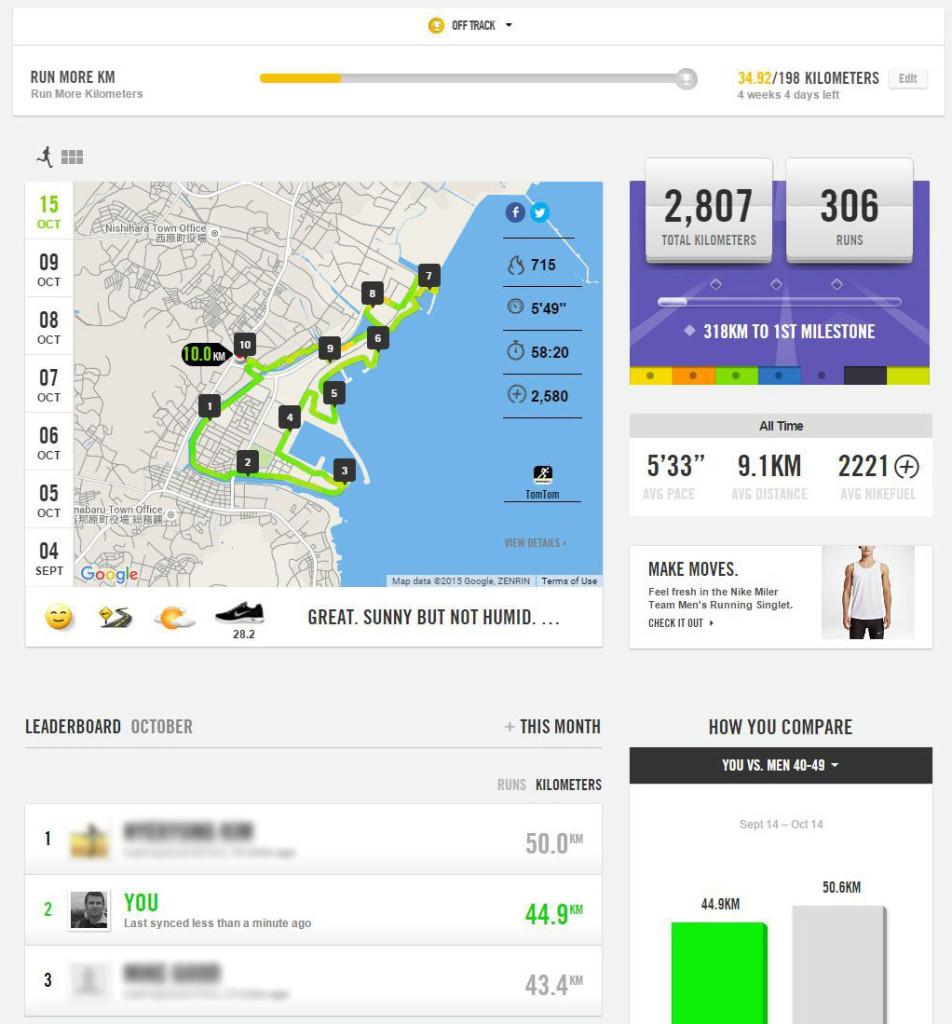
While the run shows at the bottom, it hasn’t tracked to my challenge.
I uninstalled the mobile app and re-installed it again but the run still hadn’t tracked. Not that I had expected it to.
The Twitter conversation continues but in a way that I was hoping this post would help avoid unfortunately:
@NikeSupport I don't view the challenge through the app. I made a post to help you better understand the situation. http://t.co/nco1f6w0nV
— The Shirt List (@theshirtlist) October 15, 2015
@NikeSupport I could do that myself but I don't really want to lose my GPS data and I don't want to have to do it every time I go for a run.
— The Shirt List (@theshirtlist) October 15, 2015
@theshirtlist We hear you. The only way your data will push through to your challenge is to delete and re-add those source runs.
— Nike Support (@NikeSupport) October 15, 2015
@theshirtlist We can manually delete/re-add your run from today. All that we need is the duration and distance of that run.
— Nike Support (@NikeSupport) October 15, 2015
@NikeSupport OK. First, that doesn't appear to be true as the runs that I first talked about not tracking have now been tracked with GPS.
— The Shirt List (@theshirtlist) October 15, 2015
@NikeSupport Second, again, let's forget about the past runs and concentrate on the future runs and making sure they track automatically
— The Shirt List (@theshirtlist) October 15, 2015
Well, I went for another run and this time I decided to upload it through the app on my phone rather than my pc but that didn’t work either. The run uploaded but it wasn’t added to my challenge.
The Twitter conversation continued to an unsatisfactory conclusion.
@theshirtlist When you mention track, are you referring to the GPS map?
— Nike Support (@NikeSupport) October 15, 2015
@theshirtlist Where are you currently located?
— Nike Support (@NikeSupport) October 15, 2015
@theshirtlist Give us a call at 0120-6453-77 (9-18:00 JST, M-F) to assist you further.
— Nike Support (@NikeSupport) October 15, 2015
@theshirtlist If you would prefer to speak to someone in the United States, you can give us a call at 1-800-379-6453 (6a-7p PT, daily).
— Nike Support (@NikeSupport) October 16, 2015
I’ll call them next week if I find the time.
Leanne Hi, how did you go? I am having the same problem. I created a custom Nike+ challenge but my friend’s runs aren’t syncing over to it, even though I can see their runs in the leaderboard tab. ANNOYING!
Alan Watchorn Hi Leanne,
This post is from 5 years ago and I don’t remember what happened in the end.