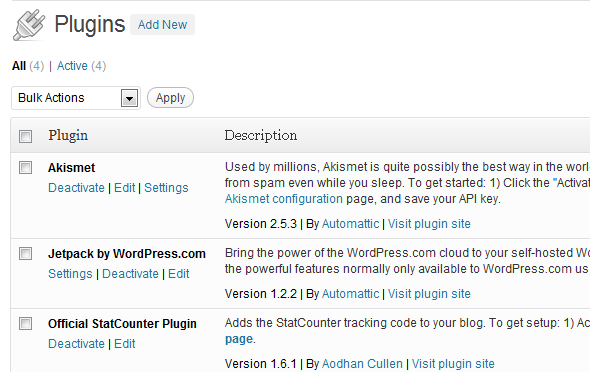
Installing WordPress plugins is easy
There is no doubt that finding and installing WordPress plugins is easy in WordPress. It could almost be too easy. You can find plugins to do all types of things in WordPress, from a simple poll, to fully blown forum software or even a plugin to turn your WordPress installation into an e-commerce site.
Finding plugins is so easy. You can just click ‘Add plugins’ under ‘Plugins’ in the sidebar and there are easy instructions from there. Be sure to read the installation notes for the plugins as some do not work straight out of the box. You can also search Google as I sometimes do because not all plugins are in the WordPress plugin depository. And Google search is often better than the native search. The control panel plugin search feature has improved recently but I still find Googling helps me find what I am looking for.
Some people think they can add whatever plugin they like and as many as they like and that might be OK but I am here to tell you that it might not be OK. Keep reading to find out more.
Things to remember before you go installing WordPress plugins:
- Plugins can slow your site down.
- Plugins can be a resource hog.
- Plugins can stop working.
- Some plugins are not compatible with other plugins.
- Some plugins are not compatible with some themes.
- You don’t need every plugin.
- There are usually several plugins with similar features.
1. Plugins can slow your site down.
As I might have mentioned before, WordPress would be pretty boring without plugins so go ahead and grab some but keep in mind that, in general, the more plugins you have installed the slower your site will become. Some plugins will cause more damage to your website’s speed than others.
2. Plugins can be a resource hog.
This can be an issue on your server side and is similar to the first point. Some plugins make calls to the server and the more calls you make to the server the more CPU power you will need there. If you are on shared hosting which I guess most of the people reading this blog are, myself included, this could mean that your plugins will cause everybody’s web site on that shared server to slow down and web hosts don’t like that and might take your site down. More likely though , they will throttle your website causing timeouts and other problems. This is not so common though and I wouldn’t worry about it too much but remember the more plugins you have the more likely it is to cause a problem.
3. Plugins can stop working.
Just because your plugin is working fine today doesn’t mean it will tomorrow. There are several possible reasons. Sometimes upgrading a plugin can cause the problem. For example, a long time ago I upgraded a plugin for a friend and it stopped working and after some investigation I found that the new version wasn’t compatible with PHP4 which is what her web site was run on. Luckily I was able to upgrade it to PHP5 without causing any trouble with the other websites in her hosting plan. There are enough reasons for your plugin to stop working to warrant a post dedicated to this issue so stay tuned.
4. Some plugins are not compatible with other plugins.
Simple fact. Sometimes plugins don’t work because of compatibility issues. If nobody else is having problems with the plugin this is likely to be the issue but see next point for another possible cause. Anyway, before you go complaining to the hardworking plugin author you should check the plugin page at wordpress.org or information on the authors own site for compatibility issues. If that fails try google. If you still can’t find the information try disabling all the other plugins and checking to see if the problem plugin is working. If it is working, that means it is a compatibility issue. Reactivate the plugins one by one to discover which plugin is causing the problem. When you find the problem plugin you have some options:
- You can choose which plugin you want to keep.
- You can contact the plugin author and see if he can fix it.
- You can find alternative plugins
5. Some plugins are not compatible with some themes.
The more complex a theme is the more likely it is to have compatibility issues with a plugin. It is not as common as plugin vs. plugin incompatibility but it does happen and you follow pretty much the same steps as outlined above to solve this issue.
Hint :Before installing WordPress plugins you can check for compatibility issues on the theme or plugin designer’s website.
6. You don’t need every plugin.
As you should realize by now, just installing lots of plugins can cause problems. I suggest you carefully select your plugins and choose only what you think will make your site better. For example, in nearly all of my web sites I use an SEO plugin, a Google sitemap plugin and Akismet but I have one private web site that only friends and family can view or comment on posts so I don’t use any of those plugins on that site. Before installing WordPress plugins, ask yourself if you really need them.
7. There are usually several plugins with similar features.
This is not always the case but in general you can find more than one plugin with the same basic features. How do you choose which one to use? Of course you can compare the features and decide which features you prefer. You could also select a plugin on its ease of installation and use. Compatibility issues (see above) could help make the choice for you. Another thing to look out for is how active is the plugin author. Some plugins are abandoned by the author and even if it is working now I think it is fair to assume that without continued development it is sure to break at some point due to changes in the WordPress software.
I hope this helps you to learn to choose WordPress plugins wisely. If you have any other tips or ideas we’d love to hear them.
Link: WordPress plugins